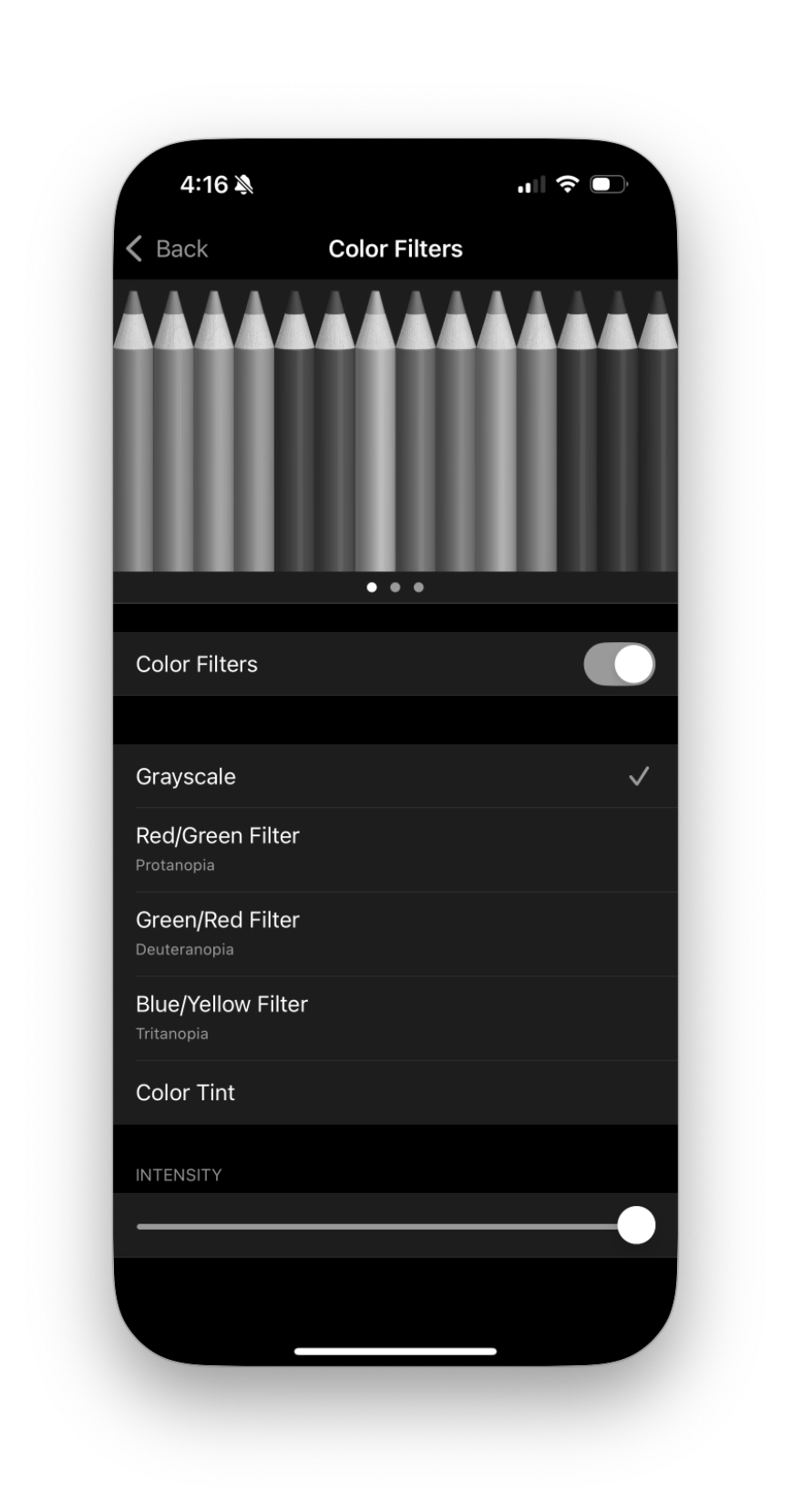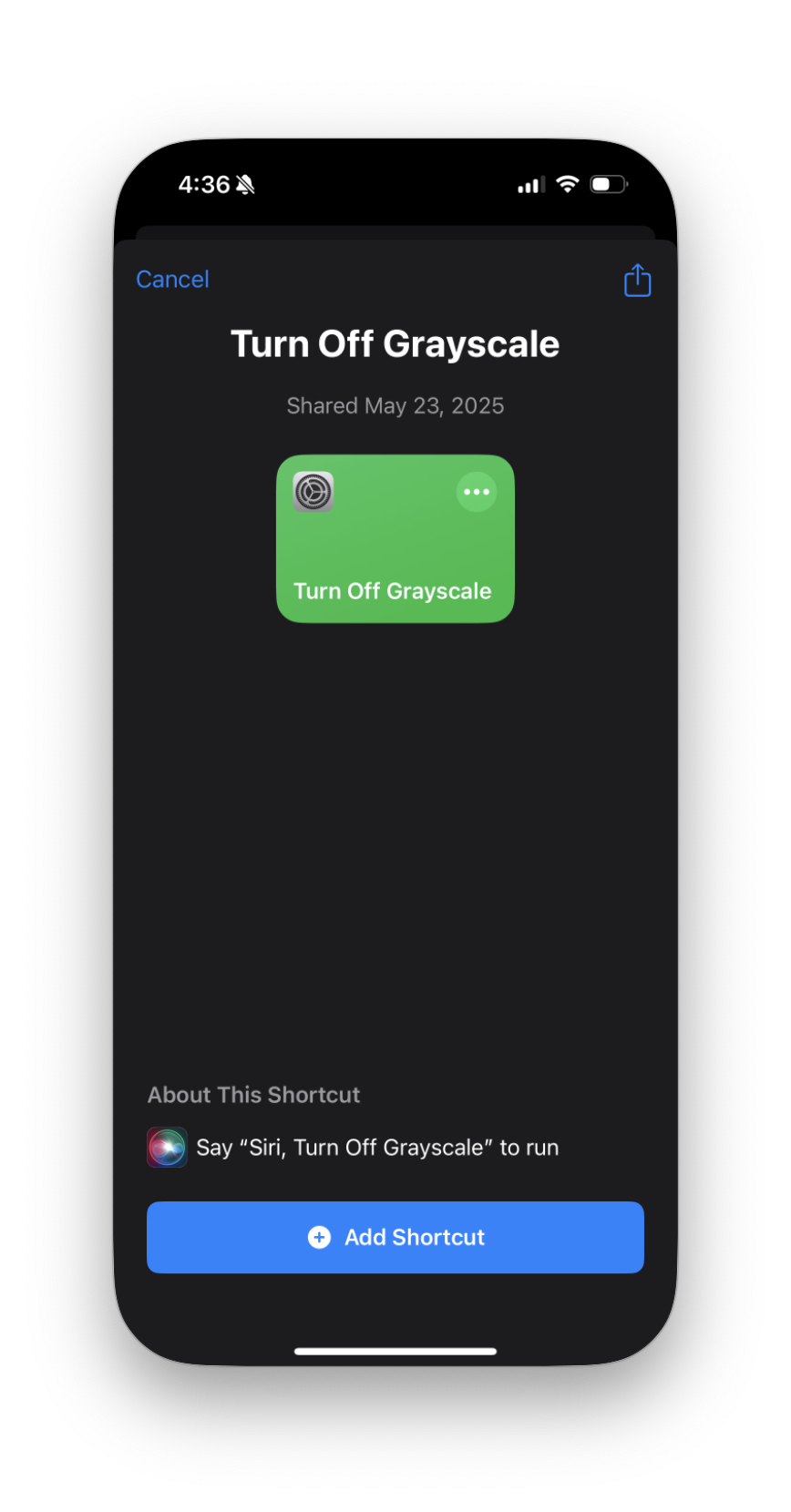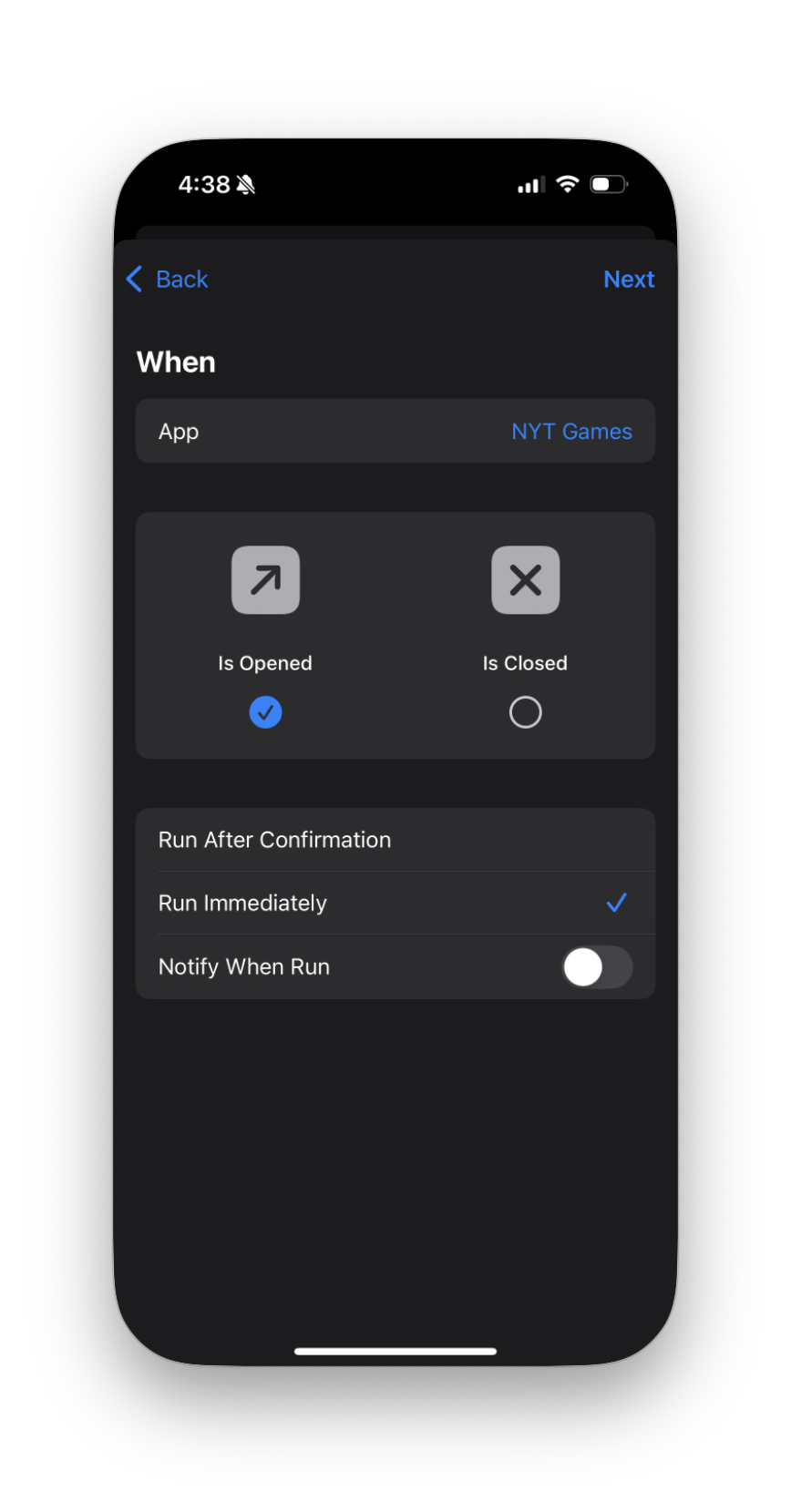Make your iPhone grayscale
Like I said in my last post, I'm a big fan of my phone being in grayscale, which helps reduce screentime. This is a quick guide on how to set that up using Shortcuts in a way that automatically disables it for certain apps like Photos and Camera. 1 This combined with not knowing my screentime passcode reduced my screen time substantially. At least on my phone—I still watch too many movies.
Main Settings
Go to your Settings app and search for "Color Filters" (you can also find it under Accessibility > Display & Text Size > Color Filters). Tap the switch to turn it on, and then make sure "Grayscale" is selected. You can adjust the intensity, but I find anything less than 100% substantially less effective. 2 There's a lot of studies on the efficacy of turning your phone into grayscale, but none on intensity. Anecdata reigns!
We're also going to set up a manual override, though this is optional. 3 You don't need to add this, but trust me you will inevitably get annoyed without it. Under Accessibility Shortcut choose "Color Filters". This will make it so that triple clicking the side button will toggle between grayscale and color. If you already have something mapped to that, you can also link toggling this setting to double- or triple-tapping the back of the phone under Accessibility > Touch > Back Tap.
Creating shortcuts
Now we need to set up the apps that we want to be in color. You will need to set up two Shortcuts, one for turning on grayscale and one for turning off grayscale. You can download them as shared iCloud shortcuts (On and Off) or create them with shortcuts://create-shortcut, adding an action under Settings called "Set Color Filters", one set to on and one set to off. If you created them with the same names, or imported mine than this link should turn it on and this link should turn it off. 4 The time I spent looking into Shortcuts deeplinking was surely worth it. Surely!
Creating automations
The shortcuts are very simple because the real logic lives in the automation of when these get run. We'll create a new automation (shortcuts://create-automation) and choose "App". Switch to "Run Immediately" for "Is Opened" (keeping "Notify When Run" toggled off) and select all of the apps that you want to be in color. 5 I'm up to 25, with the most fun probably being Zillow. Also despite Monarch being in color I have 1,229 unreviewed transactions. Whoops. Click "Next" and select "Turn Off Grayscale"—this one's done!
We need to do the inverse for "Turn On Grayscale". Create another automation, also choosing "App", but this time switch to "Is Closed" (making sure "Is Opened" is deselected), again choosing "Run Immediately". There's unfortunately no way to say "run for every app", so we now need to select every app on your phone. 6 I tried to come up with a way to trivially create this with deeplinks but failed. The simplest way is just to sit down for 5 minutes, but I also wrote a quick script that does it automatically using iPhone Mirroring, a similar approach to the one I took towards not knowing your own screen time passcode (note that it will run until you move your mouse, which is why it stops at the end).
And you're done! Here's it in action. 7 There's something weirdly intimate about revealing my home screen. I swear my emails are well maintained. Background is a blurred version of my lockscreen, a photo of the ever-beautiful Trillium Lake up in Oregon, Mt. Hood in the background (which I've now climbed!). Notice that there's a slight delay whenever it switches, and if you change apps really fast it can end up in the wrong state. It's usually not a big deal, because it fixes itself when you switch apps again (or you can manually toggle it using the shortcut you set up).
-
This combined with not knowing my screentime passcode reduced my screen time substantially. At least on my phone—I still watch too many movies. ↩︎
-
There's a lot of studies on the efficacy of turning your phone into grayscale, but none on intensity. Anecdata reigns! ↩︎
-
You don't need to add this, but trust me you will inevitably get annoyed without it. ↩︎
-
The time I spent looking into Shortcuts deeplinking was surely worth it. Surely! ↩︎
-
I'm up to 25, with the most fun probably being Zillow. Also despite Monarch being in color I have 1,229 unreviewed transactions. Whoops. ↩︎
-
I tried to come up with a way to trivially create this with deeplinks but failed. ↩︎
-
There's something weirdly intimate about revealing my home screen. I swear my emails are well maintained. Background is a blurred version of my lockscreen, a photo of the ever-beautiful Trillium Lake up in Oregon, Mt. Hood in the background (which I've now climbed!). ↩︎